
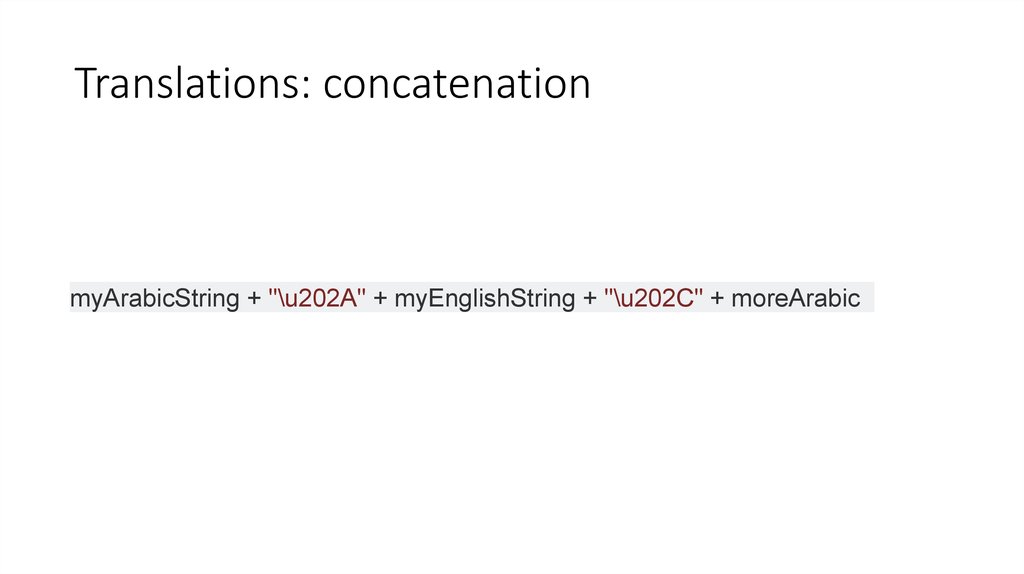
Instant Messaging: How to set up a Mac for instant messaging with Messages app, using iMessage, AIM, Jabber, Google Talk, and Yahoo! accounts.ĭata Management and Backup: Migrating Windows data to a Mac through various transfer methods. Printing from OS X Computers: Printer support in OS X, how to configure your Mac to print to a locally connected printer, how to share printers, how to configure printer features. Security: Securing user data by choosing a strong password, password assistant features, security and privacy settings, enabling FileVault 2, How to protect your Mac system by setting a firmware password and learning about antivirus features, Gatekeeper overview, How to enable network security by configuring the OS X firewall and VPN access services. OS X support for Microsoft Exchange and features. Network Accounts: Directory Service overview, Using Active Directory and Open Directory, Configuring a mac to use a network account, Directory Service features.įile Sharing: Connecting to common network resources, AFP, SMB, SSH, FTP, and WebDAV connections, Bonjour, NetBIOS, the network browser and dynamic service discovery, Connecting OS X systems to file servers, how to create automatic connecting shares, sharing files from a mac back over the network and AirDrop capabilities and features.Įmail, Calendars & Contacts: Learn how to configure the built-in OS X apps for mail, calendar and contacts and access internet accounts such as Exchange and Google.


 0 kommentar(er)
0 kommentar(er)
